Account Overview
User ID:
ID Verification
Security Settings
Not enable
Preferences
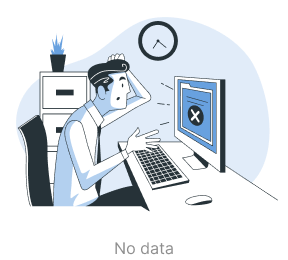
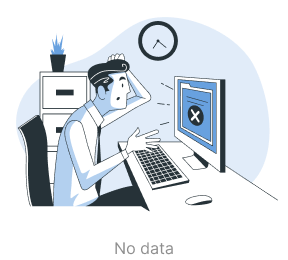
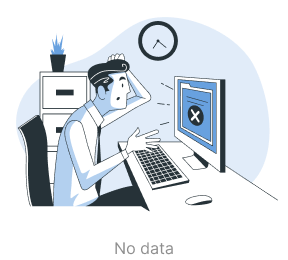
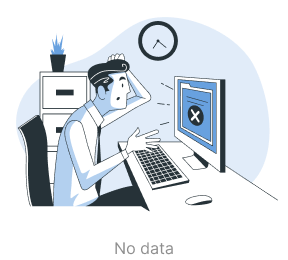
Edit Username
Username supports 40 characters at most.
Security Settings
Basic Settings
Email
 Not Bound
Not BoundPassword
Not Set
Two-factor Authentication (2FA)
Mobile
 Not Bound
Not BoundTOTP
TOTP is a one-time six-digit verification code.
Commonly used TOTP authenticators include: Google Authenticator.
Commonly used TOTP authenticators include: Google Authenticator.
 Not Set
Not SetAdvanced Security
Anti-Phishing Code
Protect your account from phishing attempts and ensure that your official
notification emails are from PayAny only.
notification emails are from PayAny only.
Protect your account from phishing attempts and ensure that your official notification emails are from PayAny only.

Not Set
Third-Party Log In
Quick log in to PayAny with a third-party account.

Not Set
Withdrawal
Withdrawal Whitelist
Once this function is enabled, your account will only be able to withdraw to
Fiat accounts & Crypto addresses on your whitelist.
Fiat accounts & Crypto addresses on your whitelist.
Once this function is enabled, your account will only be able to withdraw to Fiat accounts & Crypto addresses on your whitelist.
OFF
Whitelist Withdrawal Limit
After enabling Whitelist Withdrawal Limit, withdrawals to your newly-added
whitelist account or address are suspended for the selected time limit.
whitelist account or address are suspended for the selected time limit.
After enabling Whitelist Withdrawal Limit, withdrawals to your newly-added whitelist account or address are suspended for the selected time limit.
undefined hours
Fiat Withdrawal Verification
When this function is disabled, you can withdraw Fiat without verifying
Security Verification.
Security Verification.
When this function is disabled, you can withdraw Fiat without verifying Security Verification.
OFF
Account Management
Freeze Account
Once the account is frozen, most of your actions will be restricted, such as logging in and trading. You can choose to unfreeze the account at any time.
This action will not delete your account.
This action will not delete your account.
Once the account is frozen, most of your actions will be restricted, such as logging in and trading. You can choose to unfreeze the account at any time. This action will not delete your account.
Delete Account
Please note that account deletion is irreversible. Once deleted, you will not be able to access your account or view your transaction history.
Please note that account deletion is irreversible. Once deleted, you will not be able to access your account or view your transaction history.
Set Anti-Phishing Code
1
Anti-Phishing Code Settings
2
Set Successfully
1
Anti-Phishing Code Settings
Anti-Phishing Code set successfully!
Whitelist Withdrawal Limit
When this function is turned off, you will be able to make withdrawals to the whitelisted beneficiaries, addresses or recipients added immediately.
It is recommended to turn on this function to secure your account.
OFF (Withdrawals will be suspended for 24 hours after disabling whitelist withdrawal 24hr limit.)
24 hours
48 hours
72 hours
Disable Whitelist Withdrawal Limit
Withdrawals will be suspended for 24 hours after disabling whitelist withdrawal 24 hours limit.
Enable Whitelist
Once this function is enabled, your account will only be able to withdraw to beneficiaries, addresses or recipients on your whitelist.
Disable Whitelist
You will be able to withdraw to any withdrawal beneficiaries, addresses or recipients, which may lead to greater risk. Are you sure you want to disable your withdrawal whitelist?
Disable Fiat Withdrawal Verification
When this function is disabled, you can withdraw Fiat without verifying Security Verification.
Enable Fiat Withdrawal Verification
When this function is enabled, you have to verify Security Verification to be able to withdraw Fiat.
Security Verification Requirements
You need to complete all of the following verifications to continue.
Security Verification Requirements
You need to complete all of the following verifications to continue.
Email Verification
Email Verification Code
Resend (60s)
Please enter the 6-digit verification code sent to your Email
2FA Verification
Select Verification Tool
WhatsApp Verification Code
Resend (60s)
Resend code
Please enter the 6-digit verification code sent to your WhatsApp (+undefined) undefined
Please enter the 6-digit TOTP code in your Google Authenticator app
Security Verification Requirements
You need to complete all of the following verifications to continue.
Email Verification
Email Verification Code
Resend (60s)
Please enter the 6-digit verification code sent to your Email
2FA Verification
Select Verification Tool
WhatsApp Verification Code
Resend (60s)
Resend code
Please enter the 6-digit verification code sent to yourWhatsApp (+undefined) undefined
Please enter the 6-digit TOTP code in your Google Authenticator app
Bind Email
1
Email Verification
2
Enter Email
3
Email Verification
4
Bound Successfully
1
Email Verification
Email bound successfully!
Security Verification Requirements
This account is not yet bound to Email.
You need to bind Email to be able to change your Mobile.
You need to bind Email to be able to change your Mobile.
Are you sure to change?
For your account security, the withdrawal service will not be available for 24 hours after changing Email.
Are you sure to reset?
For your account security, the withdrawal service will not be available for 24 hours after reseting Password.
Are you sure to reset?
For your account security, the withdrawal service will not be available for 24 hours after reseting Password.
Are you sure to reset?
For your account security, the withdrawal service will not be available for 24 hours after reseting Password.
Are you sure to change?
For your account security, the withdrawal service will not be available for 24 hours after changing Mobile.
Are you sure to change?
For your account security, the withdrawal service will not be available for 24 hours after changing TOTP.
Security Verification Requirements
This account is not yet bound to any 2FA (Mobile or TOTP).
You need to set up 2FA to be able to change your Email.
Please bind any of the following settings:
You need to set up 2FA to be able to change your Email.
Please bind any of the following settings:
Security Verification Requirements
This account is not yet bound to Email.
You need to bind Email to be able to set TOTP.
You need to bind Email to be able to set TOTP.
Security Verification Requirements
This account is not yet bound to Email.
You need to bind Email to be able to change your Password.
You need to bind Email to be able to change your Password.
Security Verification Requirements
This account is not yet bound to Email.
You need to bind Email to be able to set Anti-Phishing Code.
You need to bind Email to be able to set Anti-Phishing Code.
Security Verification Requirements
This account is not yet bound to any 2FA (Mobile or TOTP).
You need to set up 2FA to be able to disable Withdrawal Whitelist Limit.
You need to set up 2FA to be able to disable Withdrawal Whitelist Limit.
Security Verification Requirements
This account is not yet bound to any 2FA Email.
You need to bind Email to be able to disable Whitelist.
You need to bind Email to be able to disable Whitelist.
Security Verification Requirements
This account is not yet bound to any 2FA Email.
You need to bind Email to be able to disable Fiat Withdrawal Verification.
Security Verification Requirements
This account is not yet bound to any 2FA Email.
You need to bind Email to be able to disable Whitelist.
You need to bind Email to be able to disable Whitelist.
Security Verification Requirements
This account is not yet bound to any 2FA (Mobile or TOTP).
You need to set up 2FA (Mobile) to be able to open Withdrawal Whitelist.
You need to set up 2FA (Mobile) to be able to open Withdrawal Whitelist.
Bind Mobile
1
Email Verification
2
Enter Mobile
3
Mobile Verification
4
Bound Successfully
1
Email Verification
Mobile bound successfully!
Set TOTP
1
Email Verification
2
TOTP Settings
3
TOTP Verification
4
Set Successfully
1
Email Verification
TOTP set successfully!
Email Verification
Email Verification Code
Resend (60s)
Please enter the 6-digit verification code sent to your Email
2FA Verification
Select Verification Tool
WhatsApp Verification Code
Resend (60s)
Resend code
Please enter the 6-digit verification code sent to your WhatsApp (+undefined) undefined
Please enter the 6-digit TOTP code in your Google Authenticator app
Security Verification Requirements
You need to complete all of the following verifications to continue.
Email Verification
Email Verification Code
Resend (60s)
Please enter the 6-digit verification code sent to your Email
2FA Verification
Select Verification Tool
WhatsApp Verification Code
Resend (60s)
Resend code
Please enter the 6-digit verification code sent to yourWhatsApp (+undefined) undefined
Please enter the 6-digit TOTP code in your Google Authenticator app
Set Password
1
2
2FA
2
Set New Password
3
Set Successfully
1
Email Verification
New password set successfully!
Bind Email
1
Email Verification
2
Enter Email
3
Email Verification
4
Bound Successfully
1
Email Verification
Email bound successfully!
Security Verification Requirements
This account is not yet bound to Email.
You need to bind Email to be able to change your Mobile.
You need to bind Email to be able to change your Mobile.
Are you sure to change?
For your account security, the withdrawal service will not be available for 24 hours after changing Email.
Are you sure to reset?
For your account security, the withdrawal service will not be available for 24 hours after reseting Password.
Are you sure to reset?
For your account security, the withdrawal service will not be available for 24 hours after reseting Password.
Are you sure to reset?
For your account security, the withdrawal service will not be available for 24 hours after reseting Password.
Are you sure to change?
For your account security, the withdrawal service will not be available for 24 hours after changing Mobile.
Are you sure to change?
For your account security, the withdrawal service will not be available for 24 hours after changing TOTP.
Security Verification Requirements
This account is not yet bound to any 2FA (Mobile or TOTP).
You need to set up 2FA to be able to change your Email.
Please bind any of the following settings:
You need to set up 2FA to be able to change your Email.
Please bind any of the following settings:
Security Verification Requirements
This account is not yet bound to Email.
You need to bind Email to be able to set TOTP.
You need to bind Email to be able to set TOTP.
Security Verification Requirements
This account is not yet bound to Email.
You need to bind Email to be able to change your Password.
You need to bind Email to be able to change your Password.
Security Verification Requirements
This account is not yet bound to Email.
You need to bind Email to be able to set Anti-Phishing Code.
You need to bind Email to be able to set Anti-Phishing Code.
Security Verification Requirements
This account is not yet bound to any 2FA (Mobile or TOTP).
You need to set up 2FA (Mobile) to be able to open Withdrawal Whitelist.
You need to set up 2FA (Mobile) to be able to open Withdrawal Whitelist.
Bind Mobile
1
Email Verification
2
Enter Mobile
3
Mobile Verification
4
Bound Successfully
1
Email Verification
Mobile bound successfully!
Sorry!
You've made too many requests recently.
Please wait and try your request again later.
Please wait and try your request again later.
Loading...
Preferences Settings
Currency
Language
Theme
Message Center
Label
All
System
Asset
Account
Status
Time

API Management
1. PayAny offers powerful APIs that support you on market data retrieval, trading operations and asset transfers. To get started, please refer to the API documentation.
2. Your API private key pair is like your account credentials, so you should keep them secure.For better protection, we recommend binding your keys to specific IP addresses.
Show more2. Your API private key pair is like your account credentials, so you should keep them secure.For better protection, we recommend binding your keys to specific IP addresses.
API Remark | Validity | API Key | IP Whitelist | Permission | Key Type | Action |
|---|---|---|---|---|---|---|
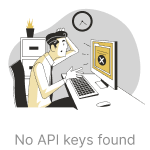 | ||||||
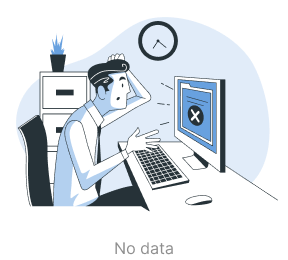
Display per Page
Choose API Key Type
Create API
API Remark
Edit API
API Remark
API Key
Copy to clipboard
Applicable IP Address (Optional, one for each line, 50 at most)
The API with no IP Address bound is valid for 90 days.
API Permission
Read
Deposit
Withdraw
Internal Transfer
Trade
To protect the safety of your funds, if the Applicable IP Address is unrestricted, any permission other than Reading can not be enabled.
If the Applicable IP Address is unrestricted, this API Key will be deleted after 90 days.
View Secret Key
Key Type
API Remark
API Key
Copy to clipboard
API Permission
Read
API key leakage will result in permanent asset loss. Please do not provide the key to anyone, including PayAny official staff.
Security Verification Requirements
You need to complete all of the following verifications to continue.